FAQ on Service Portal
General
You can view and edit your data under the menu item "Your enrollment”.
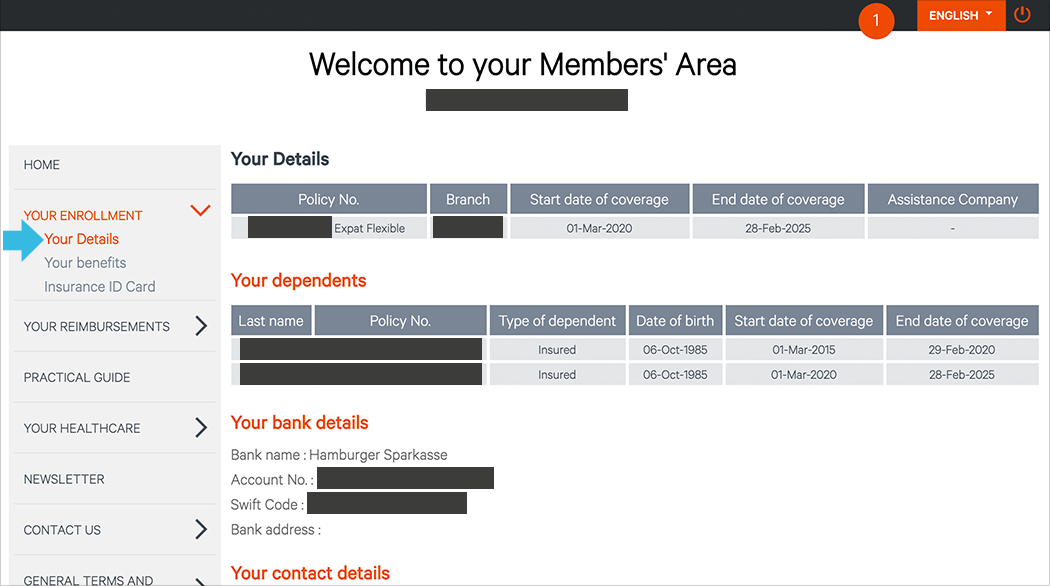
As a BDAE-insured person, you can use our service portal online anywhere and, for example, make use of the following services:
- Upload your insurance claims
- Your contract data for insurance cover
- Download your insurance confirmation and your insurance card
- Overview of your refunds and submitted insurance claims
- Billing Service Guide
- Guide for your health care
- Change of your address and your account details
Download the BDAE newsletter "Living and working abroad” (available in German)
The insurance card can be found under the menu item "Your enrollment". Go to "Insurance ID Card" and tap the corresponding icon. Please note the screenshot.
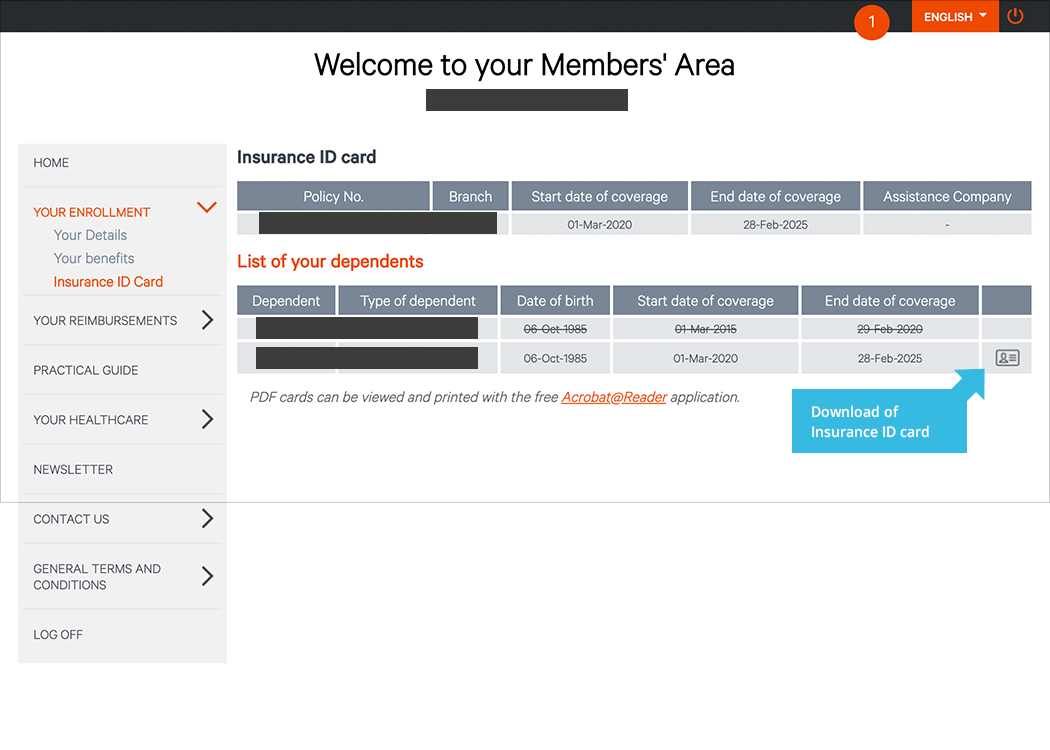
You can find the app for the BDAE service portal in both the App Store for Android smartphones and the App Store for Apple smartphones. The app for the service portal was developed by our parent company MSH International. For this reason, it also carries the MSH logo instead of the BDAE logo.
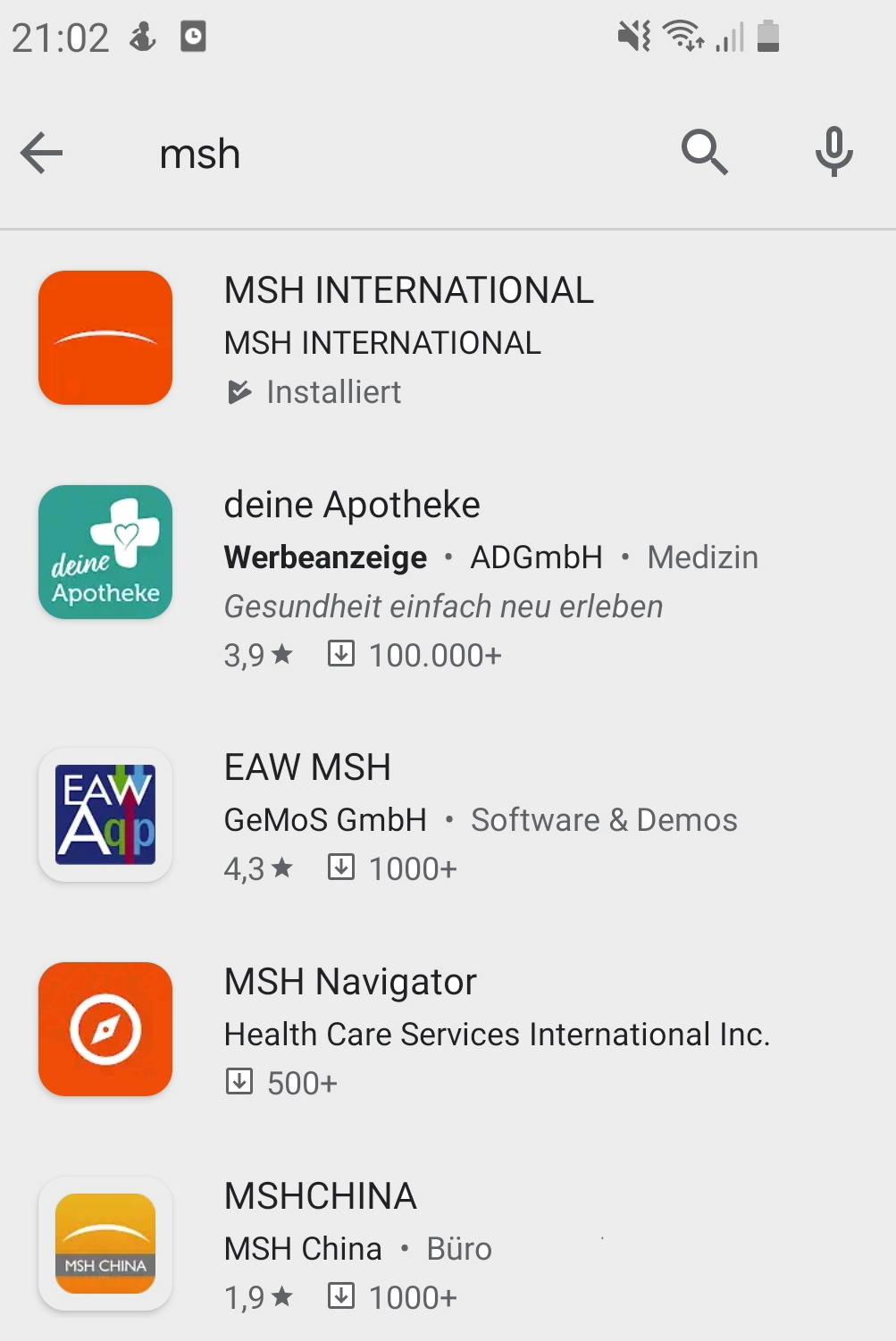 Searching the Android App Store:
Searching the Android App Store:
Enter MSH or BDAE MSH in the search field. The app MSH International will then be displayed. Unfortunately, it is not enough to just search for "BDAE".
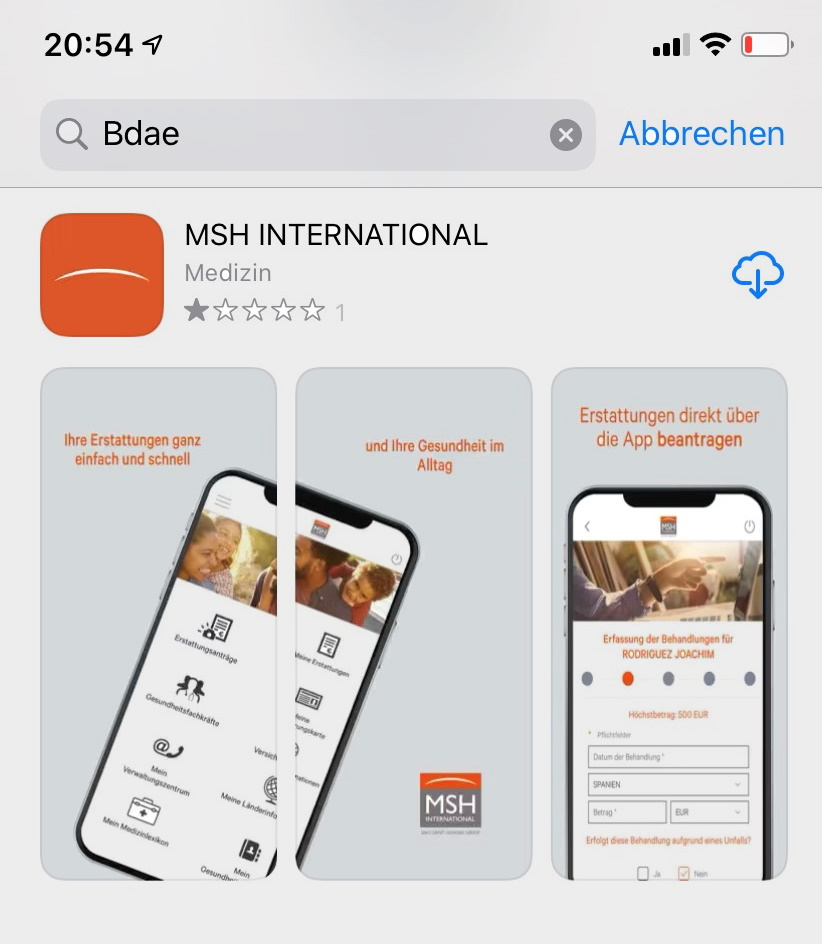 Searching the Apple App Store:
Searching the Apple App Store:
Simply use the search term "BDAE". You will then be shown the app for the service portal with the MSH logo.
If you have already requested and received login information, simply enter your insurance number (N-number) and the password generated for you at www.bdae.com/en/service-portal. You can change the password from within the service portal itself. To do so, simply go to the section "Your enrollment", click on your contract data and scroll down.
If you do not have any login information for the service portal yet, please log in at www.bdae.com/en/service-portal. You will then be sent two separate e-mails with the login data.
In rare cases, the login to the service portal may not work for technical reasons. We recommend that you then try again at a later date. In urgent cases, you can alternatively submit your invoices and receipts for reimbursement via our web upload or send them by e-mail to (
Thank you for your understanding and cooperation!
Reimbursement
If you only upload invoices that can be accepted in digital form (up to 1,000.00 EUR), this document is for your records only.
If it concerns invoices that must also be sent to us in original by mail to Hamburg (from 1.000,00 EUR), please enclose this document with the invoice. This will allow us to associate the original paper invoice with your uploaded case.
No, if the case is completely created, no documents regarding this case can be uploaded. This is only possible within the current creation of the case.
So before closing, please check carefully that all data has been completely filled in and all the documents has been uploaded.
For technical reasons, the invoice amount has to be entered in English, i.e. 10.00 and not 10,00, regardless of the selected language.
Go to the "Your Reimbursements" section and tap on "Fill out a Claim Form". To answer the first question, click on the checkbox (small square in the first column of the table).
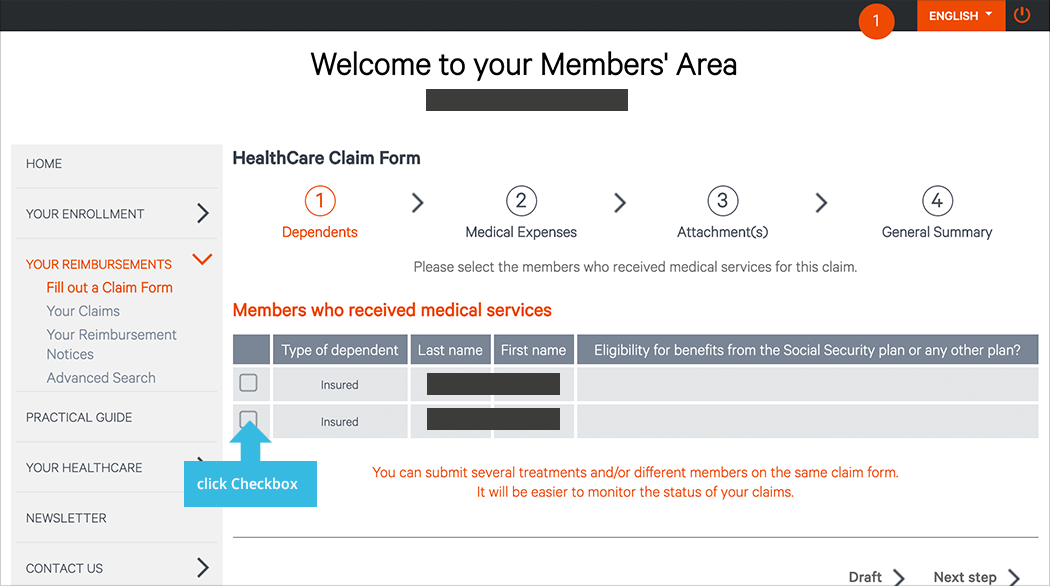
You will then be asked to enter information about your medical treatment and upload the corresponding invoice documents.
Please note that only one claim with all invoices and reports can be submitted or uploaded for reimbursement per insured person. This will subsequently facilitate faster processing and handling of the documents.